Golf Telescope970 Yards Digital 7x Telescope Distance Golf Rangefinder With Storage Bag Holder

Specification:
Features:
● Instructions: To turn the device on, press the ON/ADJUST button. The scope enters the green mode first
● The digital 7x golf range finder uses precise optics and digital technology to measure distance. There are two modes of operation: Green Mode and Greneral Mode
● Green Mode: The green mode is designed especially for golfers. You can easily measure the distance from where you stand to the cup.
● General Mode: The General Mode can be used in other situations. First, enter the height of your desired target. The digital 7x golf range finder will then calculate the distance between you and the target
For Golf Use:
The heigth of the pin in yards is already built in. Look through the golf scope and align the baseline that appears on screen with the bottom of the pin. To lower the location of horizontal line to the top of pin, press the ON/ADJUST button. The calculation on the top of the screen indicates the distance in yards from where you stand to the cup
For General Use:
1. To enter general mode, press the MODE button.
2. Enter the height of the target
3. To enter a number in the hundreds place, ranging from 0 to 9, press the ON/ADJUST button.
4. To move to the tens place, press the MODE button. To enter the number, ranging from 0 to 9, press the ON/ADJUST button
5. Repeat the above steps to enter a number in the units place and then in the decimal place.
6. When the height has been entered, press the MODE button. The screen now displays the minium distance that you can measure based on the height that you entered 7. Align the baseline that appears on the screen with the base of your target
TO lower the horizontal line to the top of target, press the ON/ADJUST button. The calculation displayed at the top of screen indicates the distance between you and the target
WARM TIPS:
The displayed distance is consistent with the entered height unit
The power turns off automatically after 60 seconds of inactivity
Please do not observe the sun with this product, it will cause eye damage.
Package included:
1 x Golf Rangefinder
1 x Storage Bag
1 x Sling
2 x CR Batteries
1 x Cleaning Cloth
1 x English Manual
Notice:
- Please allow slight dimension difference due to manual measurement.
- Please consider the actual sizes in the listing as the pictures are generally enlarged to show detail.
- Due to different producing batches, product details might be a little different. If you minding the difference, please buy it carefully.
- Due to the light and screen difference, the item's color may be slightly different from the pictures. Thanks for your understanding.


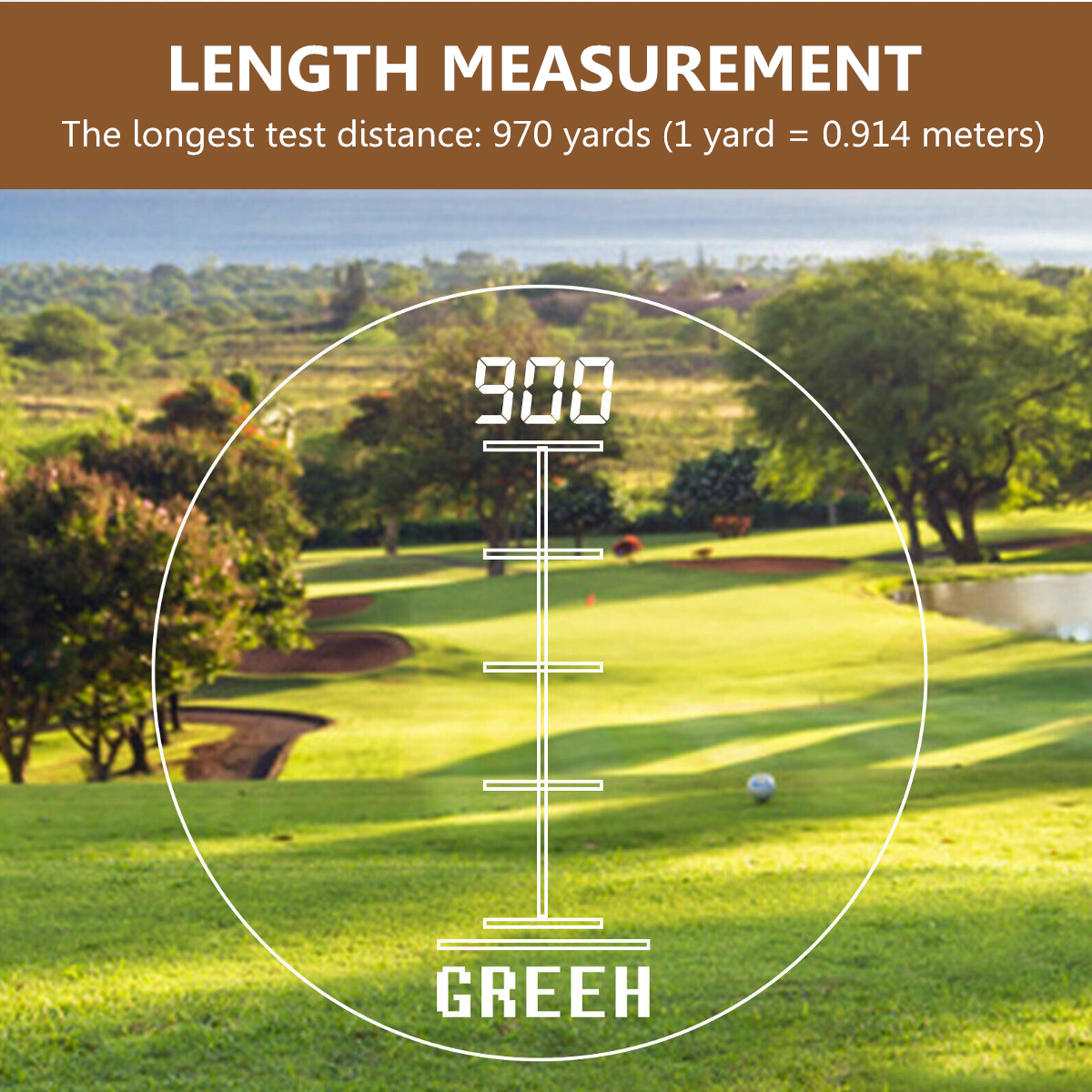





| Material | ABS |
| Color | Silver |
| Objective lens | 28mm |
| Eyepiece | 16mm |
| Resolution | 13″ |
| Magnification | 7 times |
| The longest test distance | 970 yards |
| Viewing angle | 7.8 ° |
| Power supply | Use two cr2032 button batteries(included) |
| Size (L) x (W) x (H) | 90 x 50 x 38 mm / 4 x 2 x 1 inch |
Features:
● Instructions: To turn the device on, press the ON/ADJUST button. The scope enters the green mode first
● The digital 7x golf range finder uses precise optics and digital technology to measure distance. There are two modes of operation: Green Mode and Greneral Mode
● Green Mode: The green mode is designed especially for golfers. You can easily measure the distance from where you stand to the cup.
● General Mode: The General Mode can be used in other situations. First, enter the height of your desired target. The digital 7x golf range finder will then calculate the distance between you and the target
For Golf Use:
The heigth of the pin in yards is already built in. Look through the golf scope and align the baseline that appears on screen with the bottom of the pin. To lower the location of horizontal line to the top of pin, press the ON/ADJUST button. The calculation on the top of the screen indicates the distance in yards from where you stand to the cup
For General Use:
1. To enter general mode, press the MODE button.
2. Enter the height of the target
3. To enter a number in the hundreds place, ranging from 0 to 9, press the ON/ADJUST button.
4. To move to the tens place, press the MODE button. To enter the number, ranging from 0 to 9, press the ON/ADJUST button
5. Repeat the above steps to enter a number in the units place and then in the decimal place.
6. When the height has been entered, press the MODE button. The screen now displays the minium distance that you can measure based on the height that you entered 7. Align the baseline that appears on the screen with the base of your target
TO lower the horizontal line to the top of target, press the ON/ADJUST button. The calculation displayed at the top of screen indicates the distance between you and the target
WARM TIPS:
The displayed distance is consistent with the entered height unit
The power turns off automatically after 60 seconds of inactivity
Please do not observe the sun with this product, it will cause eye damage.
Package included:
1 x Golf Rangefinder
1 x Storage Bag
1 x Sling
2 x CR Batteries
1 x Cleaning Cloth
1 x English Manual
Notice:
- Please allow slight dimension difference due to manual measurement.
- Please consider the actual sizes in the listing as the pictures are generally enlarged to show detail.
- Due to different producing batches, product details might be a little different. If you minding the difference, please buy it carefully.
- Due to the light and screen difference, the item's color may be slightly different from the pictures. Thanks for your understanding.


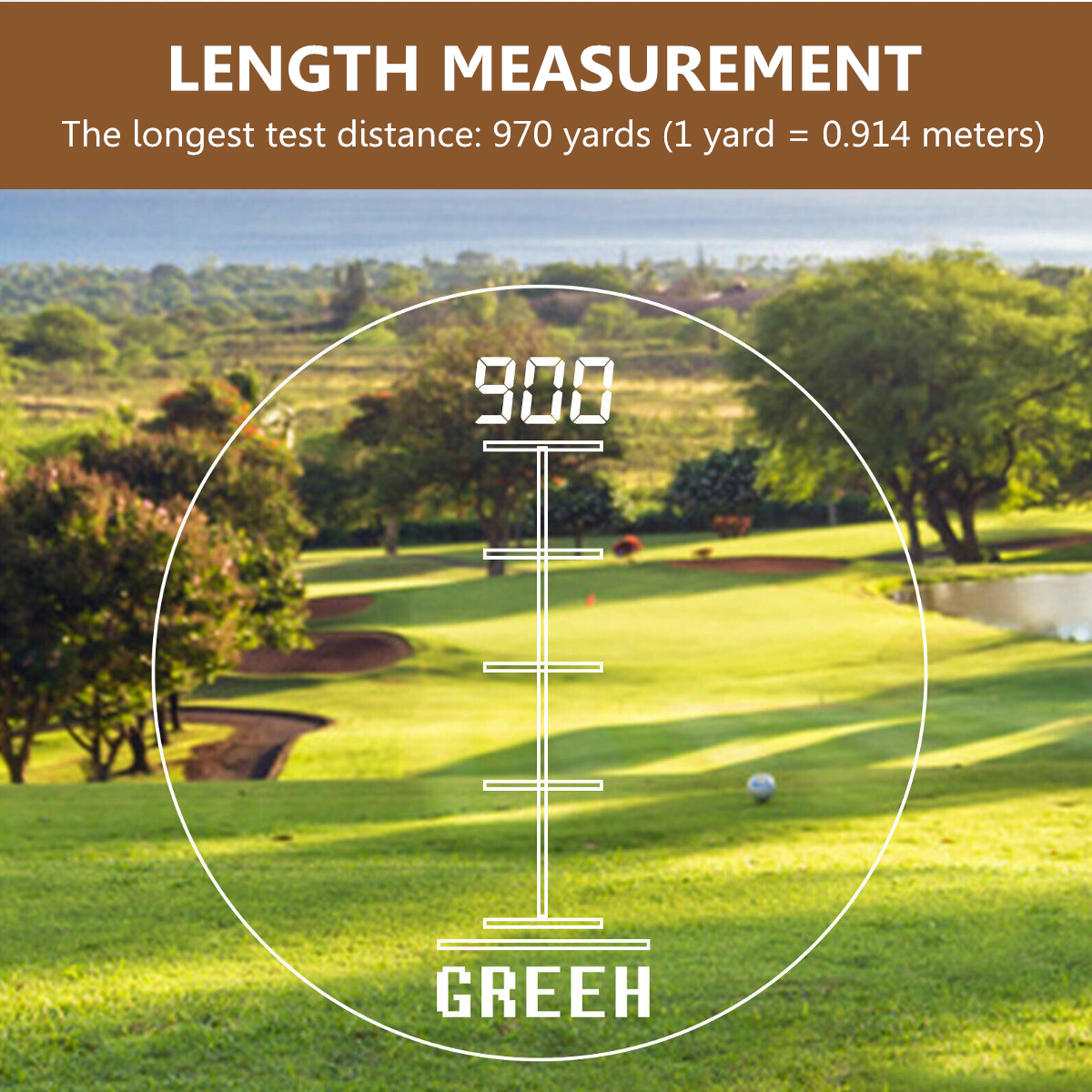





Golf Telescope970 Yards Digital 7x Telescope Distance Golf Rangefinder With Storage Bag HolderBuy Now


Leave a Comment